Need help?

Call, Whatsapp or email us for support.
StockwarePro currently works with Windows PC only. You can install it on desktop, laptop or tablet running Windows 8.1, Windows 10 or Windows 11. Earlier Windows version will open StockwarePro in Basic version which it limited in its features. It is recommended that you install the software in the latest version of Windows operating system.
Go to downloads page and click on download button to initiate download. No personal information is required. No other application is bundled with the setup file. The setup file is about 3.6MB.
| Depending on your browser, you will have the option to Run or Save File. You can either Run and skip to install or you can Save and then double click on the file from the folder where you saved the file. |
 |
| Google Chrome downloads it into default location. Click the file icon in the lower left corner of the browser to open it. |
| You will see a standard warning message. Ignore and choose Run anyway. |
 |
| The setup wizard will open. Click Next. |
 |
| Read and understand the end user license agreement. If you accept the agreement, check the "I accept the agreement" button, else click on the "Cancel" button to abort the installation process. |
 |
| Select "Create a desktop icon" button if you wish to create one and click Next to finish installation. |
| Open StockwarePro by clicking the desktop icon or by opening it from program menu by clicking Start > All Programs. |
 |
| On the activation form, click "Run Trial" to start the free fully functional trial period or click "Exit" to abort. No activation is required for trial version. |
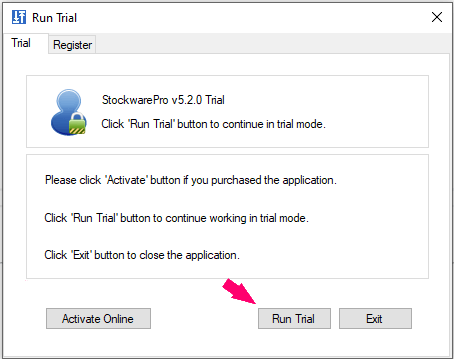 |
| When the program loads, select the country or economy of your choice and click "Set as default" button. Exchanges from 26 countries are supported. StockwarePro will configure the index and stocklist accordingly. You can change your selection later if you wish. Setup is now complete. |
 |
| Please do not attempt to change your system date or in any way manipulate the trial license as it will deactivate the trial version. |

Call, Whatsapp or email us for support.